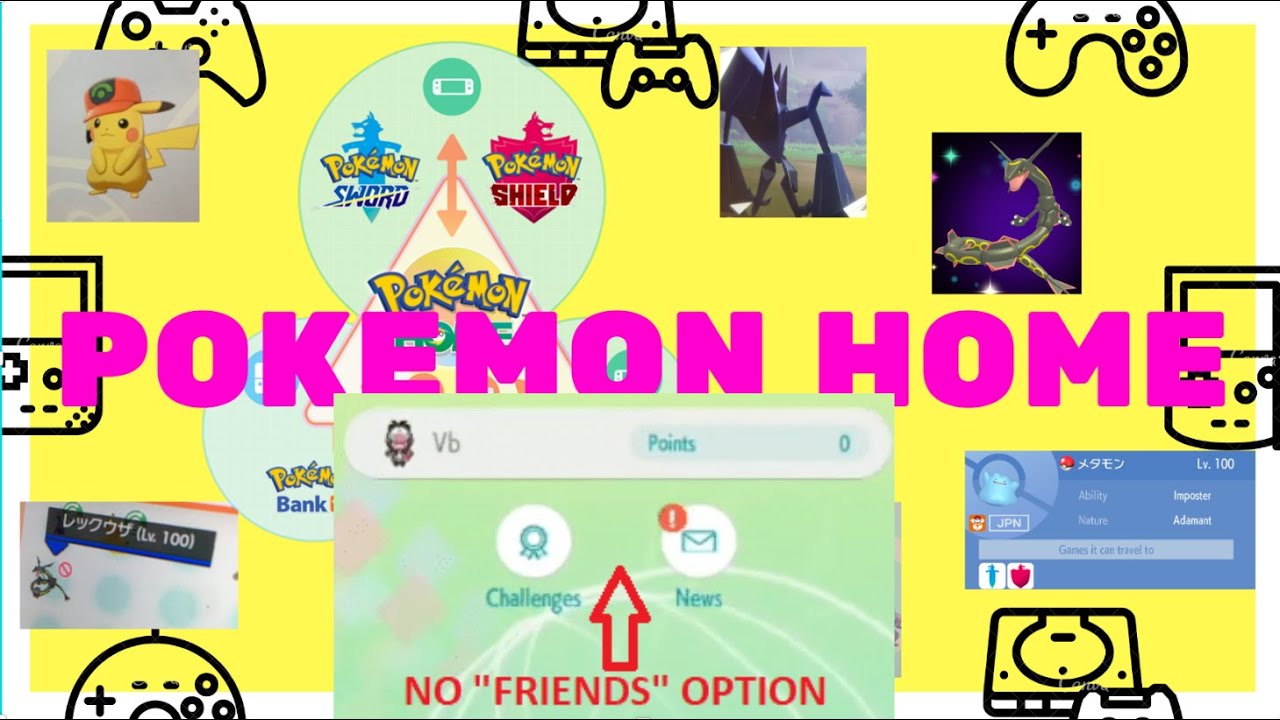 You are likely blocked from adding "friend" option because your Pokemon Home account was set up as "underaged". If this was a mistake, the video and description below here will help you restart a Pokemon Home account that has full accessibility so you can add and trade with your friends.
You are likely blocked from adding "friend" option because your Pokemon Home account was set up as "underaged". If this was a mistake, the video and description below here will help you restart a Pokemon Home account that has full accessibility so you can add and trade with your friends. Even if you are stuck with this version, there are other options to do trades such as "room trade". You can use room trade to force a 1-to-1 trade as well, but it requires more time and proper setting up (see next video).
Follow each step carefully!
Requirements
- No premium membership
- All Pokemon are put away in the boxes from their games
- No Pokemon have been transferred from bank
1) Safely deposit your Pokemons back into SwSh or Let's Go Pikachu/Eevee (unless they came from Pokemon Bank then a lot of these will need to be placed in another home). However if you do follow the steps correctly, the account may not necessarily lose the Pokemons stored within, but simply have 2 separate accounts for Pokemon Home storage.
2) You need a second Nintendo ID account (e.g. a second Profile), if you haven't already got a second one then set it up.
3) On Pokémon Home Mobile, click the menu icon and then click options.
4) Find Changing your Nintendo Account and then click View details (this will not appear for Premium users due to billing being tied to this account Nintendo ID).
4) Transfer your current Pokemon Home account to the new Nintendo ID account.
5) Delete and reinstall the app on your mobile device (this will log you out of the current account on mobile)
6) Create a new account as you open the app. Make sure you put in your OLD Nintendo ID account and make sure you set your age appropriately this time.
At this point, your new HOME account is linked to your original Nintendo ID. Your old underaged account is linked to the new Nintendo ID account.
7) Go into your Nintendo Switch Home Screen then go into Settings, Data Management, Delete Save Data, Pokemon Home and then Delete All Save Data from this software. After that, click accept. This will clear your local logins, and log you out of the respective HOME accounts.
8) Load Pokemon Home on Switch and go though the login process one last time. Remember to click you already own HOME ON MOBILE and login with that. It should automatically connect if the profile you are using is connected to the same Nintendo ID which is the original ID with the new HOME
Questions? Join BROPENINGS DISCORD:
You need to do your #subscriber-proof to access the entire channel


0 Comments