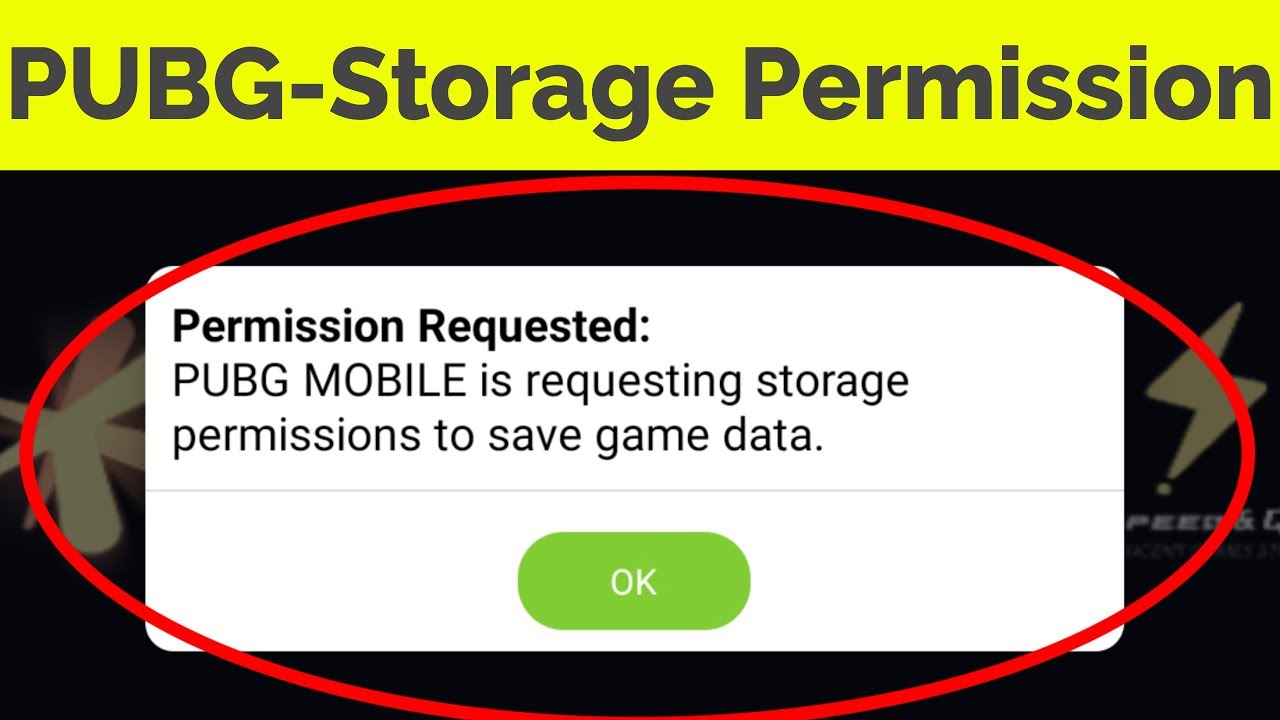 I get the following error notification while i try to access my pubg tencent gaming buddy via my samsung galaxy m30s android phone :
I get the following error notification while i try to access my pubg tencent gaming buddy via my samsung galaxy m30s android phone : Please enable storage access permission for this app in settings and restart the game.
or
Permission requested:
PUBG MOBILE is requesting storage permissions to save game data.
----------------------------------------------------------------------------------------------------------
This tutorial is about how do i activate pubg storage permission on android device.
Every time check if you're using new update of application or not,but it automatically downloading the new gaming files once you start the game.
If you turn on this option your completed levels like season 10 and season 9 is saved in your external memory or internal memory.
This trick works for all android mobiles like samsung j2,j5,j7,htc,lenovo,asus,mi redmi,huawei,oppo a37,oppo a3s,oppo f1s and vivo y71.
Here i add the english subtitle with in this video,at same time tamil,kaise kare hindi,telugu,kannada,malayalam,indonesia and hatası people's are easily understand it.
----------------------------------------------------------------------------------------------------------
►How To See Sent Friend Request On Instagram :
►How To Enable Dark Mode In Whatsapp :
►How To Watch Tik Tok Videos On Your Pc :
----------------------------------------------------------------------------------------------------------
How to fix this storage problem :
1.In direct method just click to "ok".
2.And then it shows "Allow Pubg lite to access photos,media and files on your device?".
3.So you can click to "Allow",don't press "Deny" option.
4.Finally my game is ready to play.
5.If not showing this setting,just click to open your settings menu and then goto "Apps" category.
6.Here you can locate that emulator games and click to open it.
7.Now in this app section you can select "Permissions" and then click to enable "Storage" and the second option.
8.But if you use bluestacks or pc or ios iphone this method not working.
----------------------------------------------------------------------------------------------------------
#pubgerror #storageaccesspermissionpubg #pubgmobilestoragepermission


0 Comments